Can changes be made in the ongoing Process?
If necessary, you, as the Gamfi Administrator, can edit the data in the employee account.
Places in Gamfi where you can make changes:
➡️ "DETAILS" SECTION IN THE "PROGRESS" TAB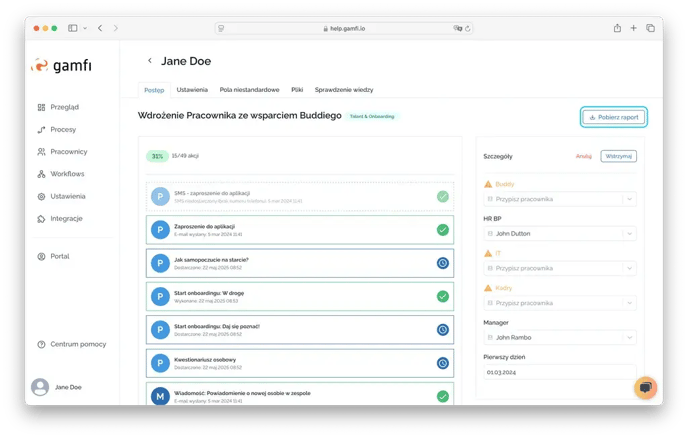 You can:
You can:
-
Assign people to specific roles in the process or change assignments;
-
Change the first day date if necessary;
-
"Pause" the process - for example, if an employee goes on vacation or leave of absence and you want to prevent actions from being released to process participants during their absence; a paused process can be resumed;
-
"Cancel" the process - for example, if an employee resigns. This operation cannot be undone;
-
Download a process progress report for a given employee.
➡️ "SETTINGS" TAB
To do this, simply search for the employee's account in the Admin Panel and make the necessary modifications in the Settings tab.
➡️ "CUSTOM FIELDS" TAB
If necessary, you can also make changes in the Custom Fields tab.
➡️ "FILES" TAB
If necessary, you can also make changes in the Files tab. In addition to downloading a file, you can also delete it.