How to run a new Process?
You can run the new Process manually or using the integration with the ATS
1️⃣ Manually
Starting the Onboarding Process is very simple and requires you to make a few simple clicks.
Go to the "Processes" tab and then click on the blue "Start Process" button in the upper right corner of the screen.

On the screen you will see the Process startup wizard consisting of 3 simple steps.
Step 1: Select the Workflow to be the basis for the Process to be started.

Step 2: Decide whether you want to run the process for a single user or a group of users.
![]() GROUP MODE:
GROUP MODE:
Group mode is useful when you want to run processes for multiple users at the same time, e.g., "Employees from the beginning of the month"/"Employees mid-month"; "Location: Warsaw"; "Warehouse Employees"; etc.

If you select group mode, additional fields will appear for you to complete:
-
Group name - preferably business-specific, e.g., "Employed from January 1st" or "GDPR Training," etc.;
-
Completed workflows - here you can indicate the workflow, the completion of which will be the condition for starting a new process;
-
Launch conditions - tags meeting the given condition must be added to user profiles. Tags can be configured for Location, Category, or other fields, as needed, and transferred to the application using a Custom Field (read more about Custom Fields 👉🏻 here).
After selecting the conditions, simply confirm the settings - the system will then calculate how many people meet the criteria and display the number and list of users; -
Process launch date.
If Roles are involved in the process, then in the next step of starting the process a window for assigning Role executors will appear:


![]() SINGLE USER MODE
SINGLE USER MODE
Select the employee to whom you want to launch the Process and the key date (date of hire for onboarding, date of last day on the job for offboarding, etc.) - you can read more about the dates 👉🏻 here).
If the employee is not on the list, you can simultaneously create an account for him or her using the "or create a new employee" function.
Once the employee is established, click "Next" and proceed to the next step.
Click "Next" and proceed to the next step.

Step 3: Assign users to the roles present in the Process.
You can do this at the time of starting the Process, or skip this step and fill in this information later (or give other Roles the choice).
If the user you want to assign to a Role is not in the list, you can create an account for him/her using the "or create new" function - analogously to the first step for an employee.
If you have designated one person in a Role in the Role settings (find out what it is about 👉🏻 here), then that person will automatically appear as the user designated in the Role when you start the Process.

By clicking "Next" you start the Process - done!
A summary with the most important information will appear on the screen. Click "Done" to close the wizard.

The new Process will be started according to the settings and will appear in the list on the Processes tab.
2️⃣ Using ATS Integration
Using ATS integration, you can not only automatically create user accounts, but also run Processes for them. Contact us and we will tell you how it works!
3️⃣ Starting a process from another process
The "Start Process" system action allows you to start another process from within an existing process. To do this, you must add a "Start Process" action to your workflow and configure it.
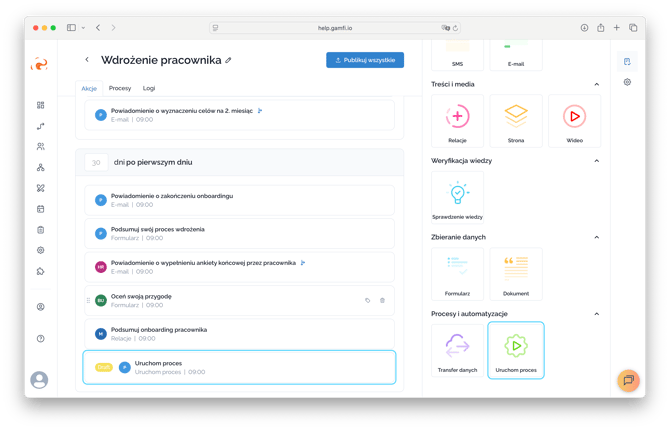
You can configure an action in three ways:
- set a key date for the new process to the moment the current action is released,
- add + X days to that moment,
- set a fixed date on the calendar.

If you want to use the "Key Date" option, you can specify:
-
"Now (date)" - the new process will start immediately after this action in the process is completed (the "Start Process" action);
-
the date specified using a Custom Field on the user's profile (read more about Custom Fields 👉🏻 here).
💡How can this be used in business?
-
A Manager or another Role can receive a form where they can enter the process start date for a given user - the date will be saved in the user's profile in the Custom Field.
-
A new process (e.g., GDPR training) will start for the onboarded employee on the date specified by the Manager or another Role, rather than a fixed date - this is flexible because the date can be controlled.

The action triggers a new process for the assigned role that is present in the ongoing process. The action handles conditions similarly to other action types.
💡How can this be used in business?
For example, if an employee rejects a job offer, trigger the off-job process, etc.
